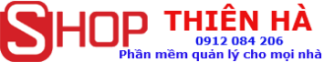- Tel:0912084206
zeroshell captive portal
I came closer to Zeroshell trying an ready application in order to set up an Hot Spot for a square situated in front of a public library and school.Zeroshell surprised me in a very positive way in respect of the speed and the simplicity to create an Captive Portal: I took an Alix and ten minutes later everything worked perfectly. The "limit" was then to give the management to an inexperienced person who could access to all the characteristics through Zeroshell' s interface.
After a first experience in PHP, that presented some limits in respect of speed if the hotspot had to manage lots of users using "curl" hardly, I decided to realize an interface to install directly on Zeroshell, that could increase the elaboration speed and that could permit the access to others functions not available from an outside PHP . My choice was to use some cgi-bin in scripts bash, with lot of difficulties, especially to understand how the extraordinary work of Fulvio Ricciardi worked, from which I obviously copied almost everything. This is how, with some friends help of the Italian forum Zeroshell, Zerotruth was born.
Zerotruth installation needs obviously to operate from the “inside” Zeroshell, so:
1. Connect to Zeroshell trough ssh;
2. From "Select" digit "S";
3. Collocate yourself in /DB ( "cd /DB" );
4. Download the file.tar.gz trough wget or scp or...your choice;
example with "wget" and the 4.0 version ( zerotruth-4.0.tar.gz):
wget http://www.thienhashop.com/wifimarketing/zerotruth-4.0.tar.gz
5. Extract the tgz:
tar zxvf zerotruth-4.0.tar.gz
6. Enter in the created directory:
cd zerotruth-4.0
7. Let the installation begin:
./install.sh
The order does all the necessary operations.
(in the same directory you will find the script "uninstall.sh" to uninstall completely Zerotruth)
From version 1.0.beta2 upgrade to later versions can be made directly from the Zerotruth GUI.
Now connect via web to Zeroshell address and do an eventually page refresh . You will see the "choice" page that will be presented every time you will access to Zeroshell-Zerotruth.

Captive Portal Zerotruth
Choosing "Zerotruth" you will access to the login page, trough which you can manage it as administrator, with completed powers and the possibility to set up the system, or as "limited user", who will be able to use the system recording what the administrator decided. In order to access for the first time you have to: https://192.168.188.8/cgi-bin/zerotruth/index.sh (zeroshell https://192.168.100.254/indexzs.html )
user: admin
password: zerotruth

captive portal Zerotruth
Following the links of the keys in the installation, that are exactly the same of that in Zerotruth, you will enter to the explanation pages about its characteristics and possible configurations that will permit the access of the users to the captive portal and to their authentication...

... with the auto-registration possibility, receiving the personal credentials by email and/or sms...
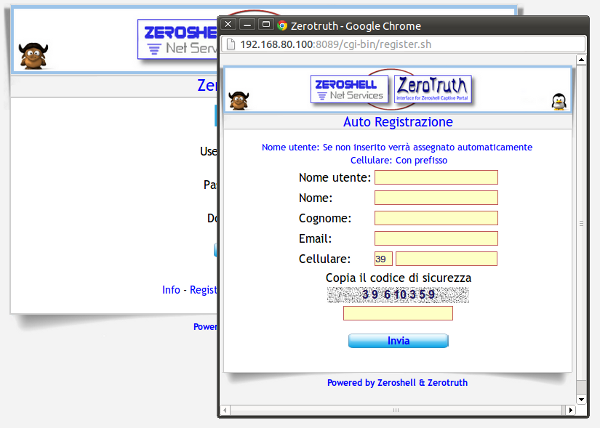
... to recovery the personal password if forgot...
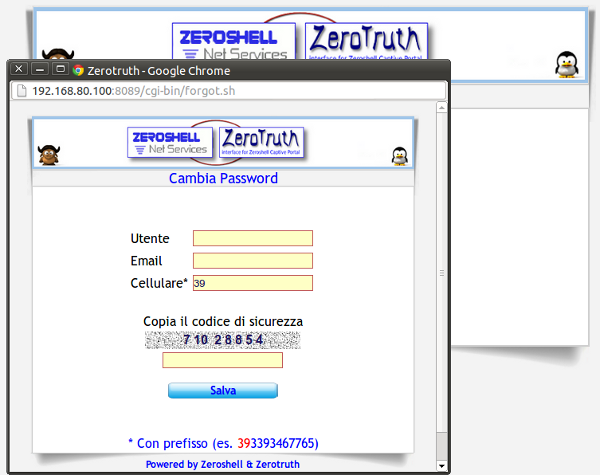
... and, after the authentication, ...
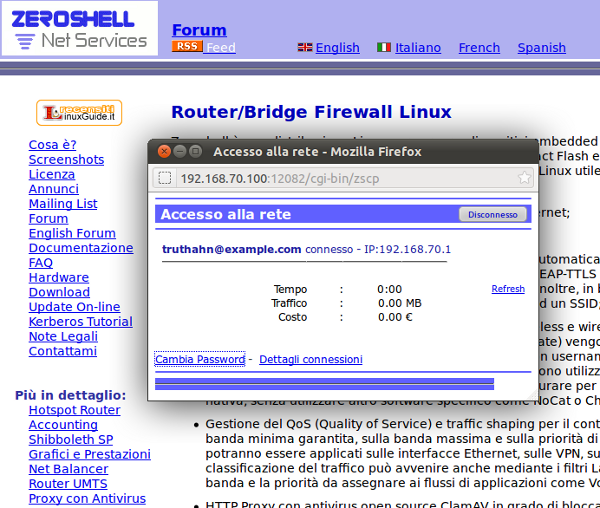
...to change the personal password...
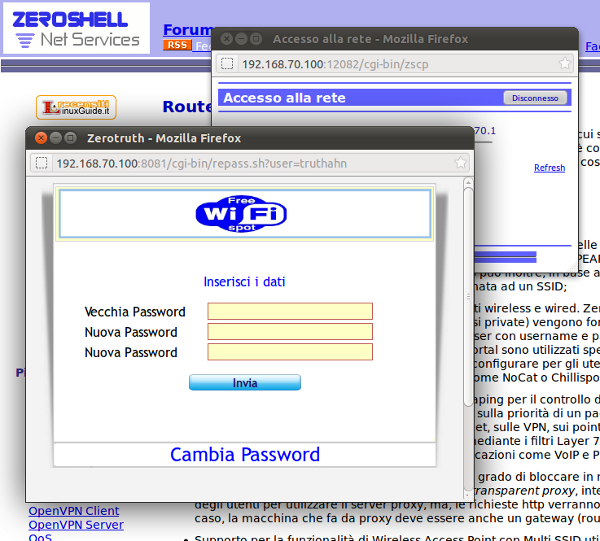
... and to control the details of personal connections.
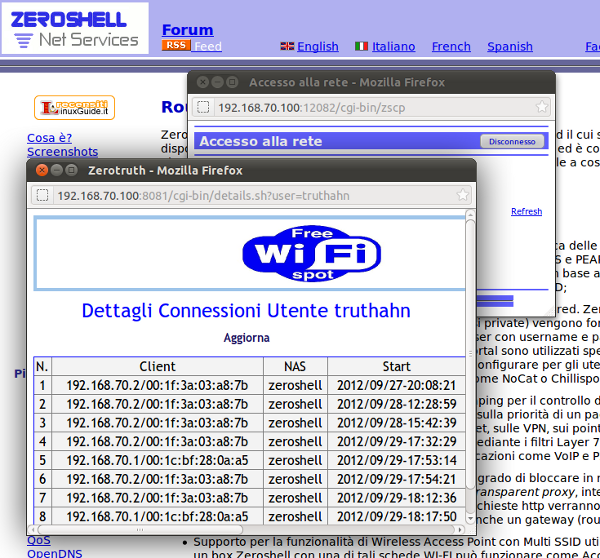
Zerotruth installation needs obviously to operate from the “inside” Zeroshell, so:
1. Connect to Zeroshell trough ssh;
2. From "Select" digit "S";
3. Collocate yourself in /DB ( "cd /DB" );
4. Download the file.tar.gz trough wget or scp or...your choice;
example with "wget" and the 4.0 version ( zerotruth-4.0.tar.gz):
wget http://www.thienhashop.com/wifimarketing/zerotruth-4.0.tar.gz
5. Extract the tgz:
tar zxvf zerotruth-4.0.tar.gz
6. Enter in the created directory:
cd zerotruth-4.0
7. Let the installation begin:
./install.sh
The order does all the necessary operations.
(in the same directory you will find the script "uninstall.sh" to uninstall completely Zerotruth)
From version 1.0.beta2 upgrade to later versions can be made directly from the Zerotruth GUI.
Now connect via web to Zeroshell address and do an eventually page refresh . You will see the "choice" page that will be presented every time you will access to Zeroshell-Zerotruth.

Captive Portal Zerotruth
Choosing "Zerotruth" you will access to the login page, trough which you can manage it as administrator, with completed powers and the possibility to set up the system, or as "limited user", who will be able to use the system recording what the administrator decided. In order to access for the first time you have to: https://192.168.188.8/cgi-bin/zerotruth/index.sh (zeroshell https://192.168.100.254/indexzs.html )
user: admin
password: zerotruth

captive portal Zerotruth
Following the links of the keys in the installation, that are exactly the same of that in Zerotruth, you will enter to the explanation pages about its characteristics and possible configurations that will permit the access of the users to the captive portal and to their authentication...

... with the auto-registration possibility, receiving the personal credentials by email and/or sms...
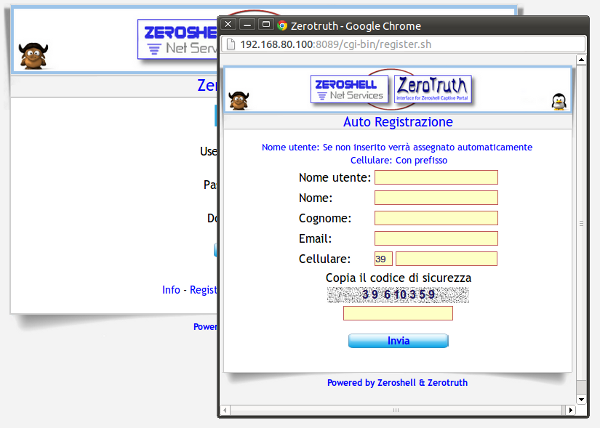
... to recovery the personal password if forgot...
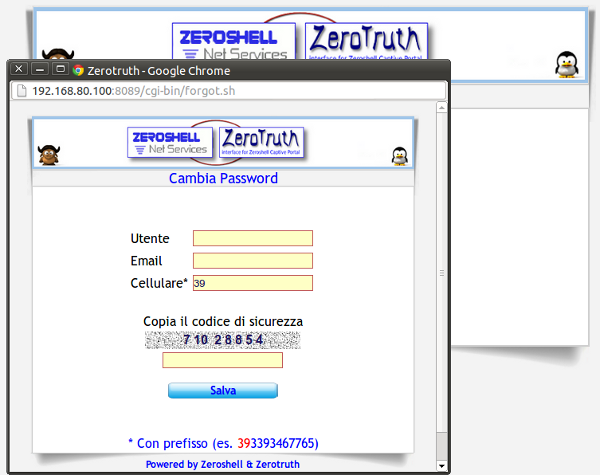
... and, after the authentication, ...
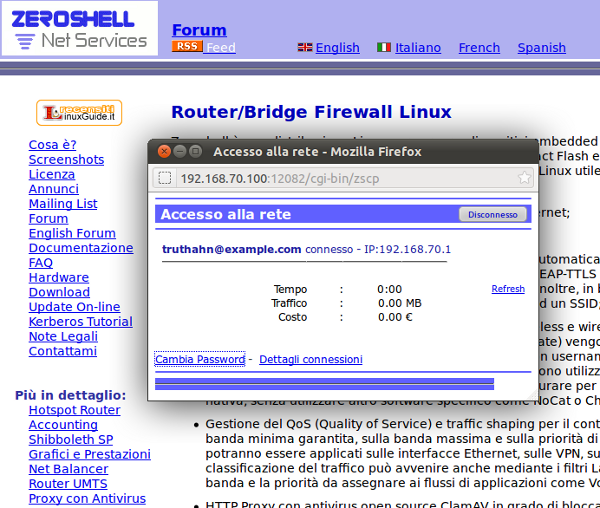
...to change the personal password...
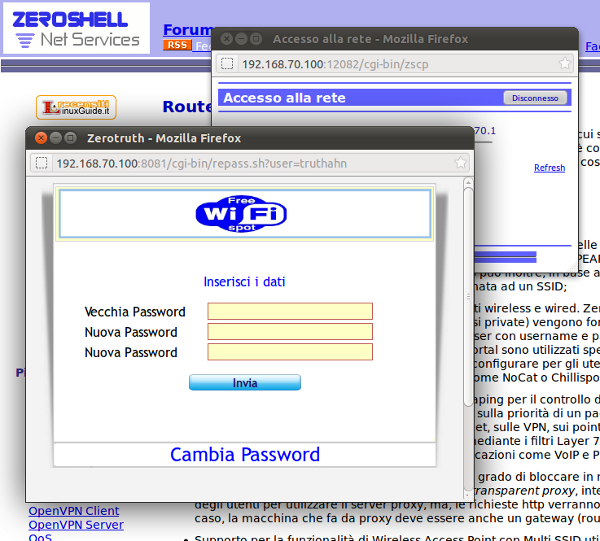
... and to control the details of personal connections.
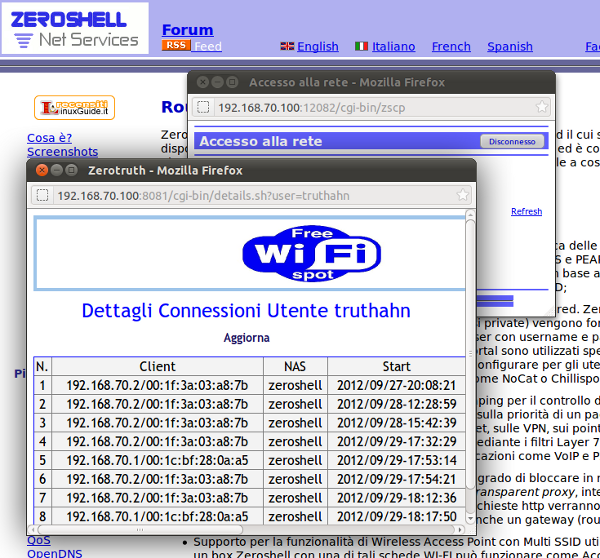
Tags: zeroshell captive portal
Những tin mới hơn
-
Hướng dẫn tạo bản ROM và đóng gói đuôi Zip cho điện thoại Android
(07/10/2017) -
Hướng dẫn cách Backup và Restore điện thoại Android thông qua máy tính Laptop/PC
(17/10/2017) -
Hướng dẫn mua tài khoản DYN
(03/01/2018) -
Hướng dẫn quản lý bảo hành trong misa2017
(13/03/2018) -
chuyển mang từ private network sang public network
(05/10/2017) -
Google Play mới nhất dành cho BlackBerry 10.3.x
(01/10/2017) -
Sửa lỗi không đúng định dạng với XSD ...
(14/08/2017) -
Tao facebook app
(23/08/2017) -
Thêm phần tùy chọn báo cáo tồn quỹ cho cửa hàng shop
(15/09/2017) -
Ảnh nền cho windows
(08/04/2017)
Những tin cũ hơn
-
Cách xem, xóa mật khẩu Wifi đã lưu trên laptop
(09/03/2017) -
Hướng dẫn sử dụng máy chấm công Ronald Jack RJ600
(08/03/2017) -
Thư viện download Driver
(04/03/2017) -
Cài đặt ADB
(25/02/2017) -
Chữ ký số - Hướng dẫn cài đặt
(25/02/2017) -
Cấu hình modem cáp quang VNPT thành Converter
(25/02/2017) -
CÁCH TINH CHỈNH ADOBE GAMMA CHO MÀU SẮC THỰC HƠN
(25/02/2017) -
Hướng dẫn khai báo sử dụng tên miền quốc tế theo quy định của Bộ TT&TT
(25/02/2017) -
Thông tin Nghị định 185/2013/ NĐ-CP về xử lý vi phạm thương mại điện tử
(25/02/2017)
Bạn đã không sử dụng Site, Bấm vào đây để duy trì trạng thái đăng nhập. Thời gian chờ: 60 giây